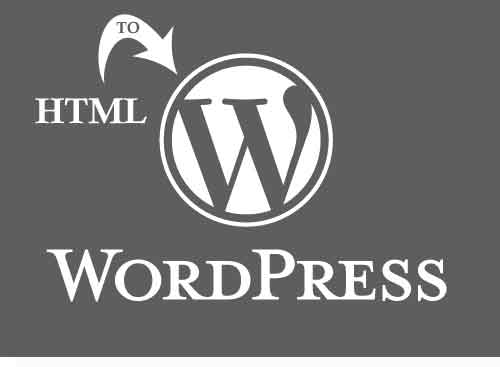All Business Tutorials>SEO - Traffic
Dr. Andy Williams – HTML to WordPress Conversion Course
Dr. Andy Williams – HTML to WordPress Conversion Course
I have been a Dreamweaver user for many years, and most of my old sites were created with that tool, at least until recently. Over the last year to 18 months, I have been systematically going through my old sites and converting them over to WordPress sites.
When I say WordPress sites, I dont mean the typical WordPress blog type site, I actually mean a more traditional looking site, just using WordPress as the site building tool. Blood Sugar Diabetic is an example of one of my sites. That site was created from scratch in front of a watching audience my WordPress for Affiliate Sites mentoring program students. I am sure youll agree, its not your typical blog!
Creating sites from scratch with WordPress is all well and good, but what happens when you have an old static site and you want to switch to WordPress? Well, I have tried a number of methods including what I call hybrid sites. These hybrids have some pages in traditional html files, while all new stuff is added via WordPress all the time maintaining the consistent look of the site.
However, while this type of conversion is fairly quick and painless, the hybrids never performed as well as fully converted sites that is sites that have all of their static html replaced by WordPress posts.
Fully converted sites have many benefits, not least the fact that all of the pages can work together to help your pages rank better. The methods I have laid out in this course help to preserve rankings, and inbound link juice. The sites I have converted to date have all seen increases in traffic, and that is with the same content as the old static site.
Add to that the benefits of working with WordPress, and to me it is an obvious step forward in the development of my online business.
The following video shows how the new site pages have replaced the old ones in Googles index, and that rankings have remained fairly constant.
Why WordPress?
There are a number of reasons I love WordPress and this article covers many of them Is WordPress the Ideal Site Building Tool?
If you dont have time to read that article or watch the video on that page, Heres a summary of the benefits of WordPress:
1. Its free!
2. Its updated often with new features.
3. Huge support for the software so you can find answers to questions easily.
4. Masses of free and commercial templates available.
5. Highly customizable with freely available plugins. Adding new features is as easy as uploading some files, and activating the plugin.
6. Quick indexing of pages if setup properly.
7. Built in content scheduling meaning you can upload content and specify a date and time for its publishing. Upload 20 articles and have them drip fed over a period of weeks.
8. Once it is setup, you can concentrate on the content without having to worry about creating blank pages for content from your templates, adding the content, adding links to the new pages, links on the sitemaps etc.
9. Online access using your web browser means you can add content from any computer, anywhere in the world.
10. WYSIWYG editor. This stands for What You See Is What You Get. In other words, you can create your content in the editor, and see how it is going to look as you create it. Format headers, add images, and see it right there in the editor. I personally use a free tool called Windows Live Writer to add content to my sites, and that makes adding content to multiple WordPress sites a breeze.
11. WordPress adheres to W3C standards for XHTML and CSS.
12. WordPress has a built-in trackback or pingback features.
13. Easy to install.
14. Comments can be posted by site visitors, naturally growing your content.
When you look at the benefits, it is hard to see why so many people stick with traditional HTML editors.
This course is called HTML to WordPress. This course takes an old static website built in Dreamweaver, and I show you how to convert it into a WordPress site in a series of 24 short videos (totaling about 3.5 hours), and a reference user manual.
The site in question is a site on contact lenses, and had about 200 pages. The site was originally built a few years ago when SEO was different. Back in those days, content tended to be created using a primary keyword phrase used a certain number of times, in a certain number of places on the page. Wow. A lot has changed since then.
What this meant was that as I was converting the site, I had to make some decisions. If content was poor I had to decide whether to re-write it, chuck it, or merge it with other content on the site to make articles that actually did have some benefit. As I converted the site, I needed to make sure that as old pages were converted to WordPress posts, the search engines would pick up the new pages and discard the old.
My goal was to turn a site I was embarrassed to show someone, into a site that I would be proud to show someone. That is one of my new age SEO rules Create sites you are proud of.
I wrote about this site conversion in my newsletter a short while ago. Be aware that during the conversion, the content stayed pretty much the same, so and traffic and earnings stats are shown only to show you that the conversion did not break the site. After the conversion, the real work begins adding some really good content on a regular basis.
Here is what I said in my newsletter:
The old site was built in Dreamweaver a few years ago and hadnt been touched since.
Prior to the conversion, here are the stats for the site.
November 2008:
20 visitors a day
Combined Adsense + affiliate sales (1 sale) = $ 38.87
December 2008:
19 visitors a day
Combined Adsense + affiliate sales (1 sale) = $ 34.65
SITE CONVERSION BEGAN MID JANUARY
January 2009:
25 visitors a day
Combined Adsense + affiliate sales (3 sales) = $ 46.30
February 2009:
34 visitors a day
Combined Adsense + affiliate sales (3 sales) = $ 56.28
March 2009 to date:
41 visitors a day
Combined Adsense + affiliate sales (7 sales) = $ 85.41
NOTE: The content on this site has not changed significantly. I have modified some articles, merged some into a single article and deleted some articles altogether, but essentially the content on this site is the same. The only thing that has changed is its presentation, and the fact that it now runs with a WordPress engine
Now, looking at the figures above, the site is not currently going to add much to my bottom line. However, remember the following:
1. The site is only 2/3rd converted. I still have around 60 pages to convert.
2. I told you the site was created a few years back, remember? Well back then I used ghost writers, and the instructions I gave them for creating content meant that a lot of what was published on that site was quite spammy. The content on this site is still not very good.
3. I havent added in any themeing of content yet, which I will do as I add new, quality content to the site.
4. I have not done any promotion on this site yet – no back links, no social media, etc since it was created a few years ago.
This site is starting to turn around – the figures show that. This will continue as I complete the conversion, and then work a little on backlinks.
What I cover in this Course
As already mentioned, the course consists of 24 videos plus a reference manual.
The videos cover the entire conversion process while the reference manual is there to help out with a few extra details, URLs mentioned in the video, etc.
Perhaps the most valuable part of this course is the forum. When you buy the course, youll also get 6 months access to the forum. I am there to personally help you along the way (and yes, I am actually there as I do ALL of my own support, and yes, I am there nearly every day).
[center][img]http://filetut.com/images/d.png[/img] [quote] http://filetut.com/kavgp3sfe2e9/Dr.rar.html[/quote] [b][color=red]Purchase premium accounts in order to enjoy unlimited downloads with resuming support
***If link dead, please leave a message, we will update immediately***[/color][/b] [/center] [subscribe2]